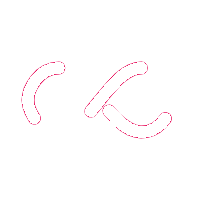Sunday Video Test Course
Sunday Video Testing Course for testing purpose
Severity: Warning
Message: file_get_contents(http://ip-api.com/json/18.218.155.139): Failed to open stream: HTTP request failed! HTTP/1.1 403 Forbidden
Filename: attendee/coursedetail.php
Line Number: 180
Backtrace:
File: /home/fbcspace/public_html/livesessions.online/staging/application/views/attendee/coursedetail.php
Line: 180
Function: file_get_contents
File: /home/fbcspace/public_html/livesessions.online/staging/application/controllers/AttendeeController.php
Line: 920
Function: view
File: /home/fbcspace/public_html/livesessions.online/staging/index.php
Line: 294
Function: require_once
Severity: Warning
Message: Attempt to read property "timezone" on null
Filename: attendee/coursedetail.php
Line Number: 182
Backtrace:
File: /home/fbcspace/public_html/livesessions.online/staging/application/views/attendee/coursedetail.php
Line: 182
Function: _error_handler
File: /home/fbcspace/public_html/livesessions.online/staging/application/controllers/AttendeeController.php
Line: 920
Function: view
File: /home/fbcspace/public_html/livesessions.online/staging/index.php
Line: 294
Function: require_once
Severity: Warning
Message: Attempt to read property "countryCode" on null
Filename: attendee/coursedetail.php
Line Number: 183
Backtrace:
File: /home/fbcspace/public_html/livesessions.online/staging/application/views/attendee/coursedetail.php
Line: 183
Function: _error_handler
File: /home/fbcspace/public_html/livesessions.online/staging/application/controllers/AttendeeController.php
Line: 920
Function: view
File: /home/fbcspace/public_html/livesessions.online/staging/index.php
Line: 294
Function: require_once
Sunday Video Testing Course for testing purpose

Youtube Sunday Video Test Course
Course category: Video
Course type: Education
Course intensity: Beginner
Language: English
Youtube Sunday Video Test Course
Youtube Sunday Video Test Course
Youtube Sunday Video Test Course

0.0
Overall ratingFitness Trainer Certification: Gym Workouts & Bodybuilding
Anu Premi
$200.00 per course
Severity: Warning
Message: Trying to access array offset on value of type null
Filename: attendee/coursedetail.php
Line Number: 1447
Backtrace:
File: /home/fbcspace/public_html/livesessions.online/staging/application/views/attendee/coursedetail.php
Line: 1447
Function: _error_handler
File: /home/fbcspace/public_html/livesessions.online/staging/application/controllers/AttendeeController.php
Line: 920
Function: view
File: /home/fbcspace/public_html/livesessions.online/staging/index.php
Line: 294
Function: require_once
Learn How To Become A Gym Workout Trainer / Fitness Coach And Grow Your Fitness Coaching Business
Hi, I'm Felix Harder fitness coach and certified nutritionist. My "Fitness Trainer Certification" is designed for anyone who wants to coach others about gym workouts - be it for bodybuilding, strength training or muscle growth.
The Complete Android Developer Course: Beginner To Advanced!
Anu Premi
$55.00 per course
Severity: Warning
Message: Trying to access array offset on value of type null
Filename: attendee/coursedetail.php
Line Number: 1447
Backtrace:
File: /home/fbcspace/public_html/livesessions.online/staging/application/views/attendee/coursedetail.php
Line: 1447
Function: _error_handler
File: /home/fbcspace/public_html/livesessions.online/staging/application/controllers/AttendeeController.php
Line: 920
Function: view
File: /home/fbcspace/public_html/livesessions.online/staging/index.php
Line: 294
Function: require_once
Create their very own android applications from scratch!
Understand the concepts and techniques used in creating applications.
Learn how to use databases to store data from android applications
Deploy self developed applications on android devices.
Learn how games are developed in android using Libgdx.
Learn how to create user interfaces for android applications.
Digital SLR Cameras & Photography For Dummies Video Training
Anu Premi
$30.00 per course
Severity: Warning
Message: Trying to access array offset on value of type null
Filename: attendee/coursedetail.php
Line Number: 1447
Backtrace:
File: /home/fbcspace/public_html/livesessions.online/staging/application/views/attendee/coursedetail.php
Line: 1447
Function: _error_handler
File: /home/fbcspace/public_html/livesessions.online/staging/application/controllers/AttendeeController.php
Line: 920
Function: view
File: /home/fbcspace/public_html/livesessions.online/staging/index.php
Line: 294
Function: require_once
Choose the best exposure mode for the shot
Build a lens collection
Compose a balanced photo
Freeze action and control depth of field
Shoot personal portraits
Understand photography lingo
Adobe XD: UI & UX Design with 14 real world project 2020 tut
Anu Premi
$12.00 per course
Severity: Warning
Message: Trying to access array offset on value of type null
Filename: attendee/coursedetail.php
Line Number: 1447
Backtrace:
File: /home/fbcspace/public_html/livesessions.online/staging/application/views/attendee/coursedetail.php
Line: 1447
Function: _error_handler
File: /home/fbcspace/public_html/livesessions.online/staging/application/controllers/AttendeeController.php
Line: 920
Function: view
File: /home/fbcspace/public_html/livesessions.online/staging/index.php
Line: 294
Function: require_once
What you'll learn
Color Psychology
UI Design professionaly
How to have best UX ever
All kind of type font and icon
Wireframe Feedback
Symbols
All necessory Plugins
Web Design for Beginners: Real World Coding in HTML & CSS
Anu Premi
$79.00 per course
Severity: Warning
Message: Trying to access array offset on value of type null
Filename: attendee/coursedetail.php
Line Number: 1447
Backtrace:
File: /home/fbcspace/public_html/livesessions.online/staging/application/views/attendee/coursedetail.php
Line: 1447
Function: _error_handler
File: /home/fbcspace/public_html/livesessions.online/staging/application/controllers/AttendeeController.php
Line: 920
Function: view
File: /home/fbcspace/public_html/livesessions.online/staging/index.php
Line: 294
Function: require_once
What you'll learn
Create any website layout you can imagine
Support any device size with Responsive (mobile-friendly) Design
Add tasteful animations and effects with CSS3
Use common vocabulary from the design industry
Anu Premi
$40.00 per course
Severity: Warning
Message: Trying to access array offset on value of type null
Filename: attendee/coursedetail.php
Line Number: 1447
Backtrace:
File: /home/fbcspace/public_html/livesessions.online/staging/application/views/attendee/coursedetail.php
Line: 1447
Function: _error_handler
File: /home/fbcspace/public_html/livesessions.online/staging/application/controllers/AttendeeController.php
Line: 920
Function: view
File: /home/fbcspace/public_html/livesessions.online/staging/index.php
Line: 294
Function: require_once
his online photography course will teach you everything you need to know to become a professional digital photographer with nothing more than an iPhone or similar smartphone. It is designed to keep you engaged and hone your skills for taking your pictures to the next level.
My #1 rule in photography is 10% gear / 90% knowledge. So if you know HOW to be a great photographer and know what to look for, you will be able to take amazing pictures with almost anything.
This course is designed for:
-Beginners that have little to no experience and want to become a skilled photographer without spending thousands of dollars on expensive camera equipment.
Know moreNight Photography: You Can Shoot Stunning Night Photos
Anu Premi
$30.00 per course
Severity: Warning
Message: Trying to access array offset on value of type null
Filename: attendee/coursedetail.php
Line Number: 1447
Backtrace:
File: /home/fbcspace/public_html/livesessions.online/staging/application/views/attendee/coursedetail.php
Line: 1447
Function: _error_handler
File: /home/fbcspace/public_html/livesessions.online/staging/application/controllers/AttendeeController.php
Line: 920
Function: view
File: /home/fbcspace/public_html/livesessions.online/staging/index.php
Line: 294
Function: require_once
YOU CAN TAKE BEAUTIFUL NIGHT PHOTOS!
That's why you're here right?
We're excited to show you how to take your own amazing night & low-light photos.
With this complete night photography course, you'll learn the ins and outs from the gear we recommend, the settings we use, the composition tips we have, and the photo editing process we use to end up with award-winning night photos.
Know moreWeight Loss And Nutrition: Lose Fat & Get Your Dream Body
Anu Premi
$60.00 per course
Severity: Warning
Message: Trying to access array offset on value of type null
Filename: attendee/coursedetail.php
Line Number: 1447
Backtrace:
File: /home/fbcspace/public_html/livesessions.online/staging/application/views/attendee/coursedetail.php
Line: 1447
Function: _error_handler
File: /home/fbcspace/public_html/livesessions.online/staging/application/controllers/AttendeeController.php
Line: 920
Function: view
File: /home/fbcspace/public_html/livesessions.online/staging/index.php
Line: 294
Function: require_once
Understand the fundamentals of weight loss (calories, protein, carbs, fat & more)
Create a diet plan that is perfect for your needs and lifestyle
Learn when, what and how much you should eat for optimal fat loss
Develop healthy eating habits
Avoid weight loss scams and useless supplements
Stay motivated for long term results
1st Jan Video Vimeo Course1st Jan Video Vimeo Course1st Jan Video Vimeo Course1st Jan Video Vimeo Course1st Jan Video Vimeo Course1st Jan Video Vimeo Course1st Jan Video Vimeo Course
Know moreVimeo course testing purpose onlyVimeo course testing purpose onlyVimeo course testing purpose onlyVimeo course testing purpose onlyVimeo course testing purpose onlyVimeo course testing purpose onlyVimeo course testing purpose onlyVimeo course tes... Know more
How to create your first Livesessions Class
Nick Walbers
$0.00 per course
Severity: Warning
Message: Trying to access array offset on value of type null
Filename: attendee/coursedetail.php
Line Number: 1560
Backtrace:
File: /home/fbcspace/public_html/livesessions.online/staging/application/views/attendee/coursedetail.php
Line: 1560
Function: _error_handler
File: /home/fbcspace/public_html/livesessions.online/staging/application/controllers/AttendeeController.php
Line: 920
Function: view
File: /home/fbcspace/public_html/livesessions.online/staging/index.php
Line: 294
Function: require_once
In these video s you will learn how you can start as an trainer on livesessions.online
- How to create a trainer account
- Which are the different type of classes you can do ?
- How to create your first Vi... Know more